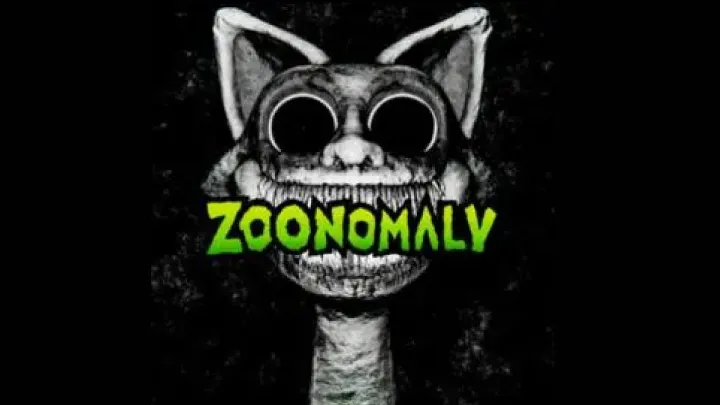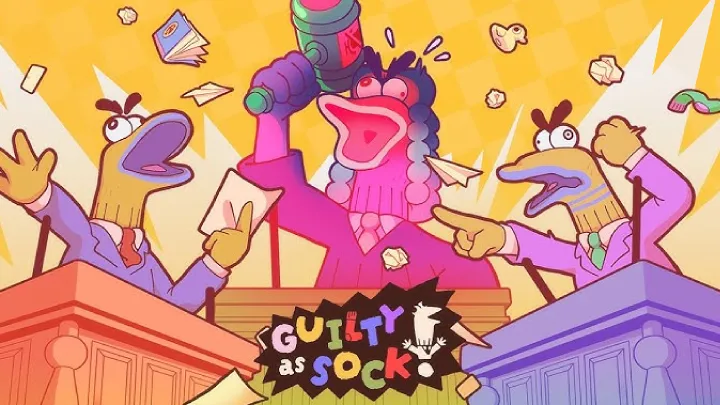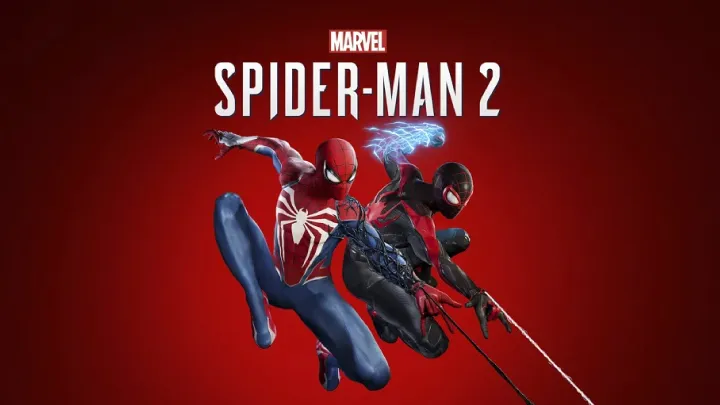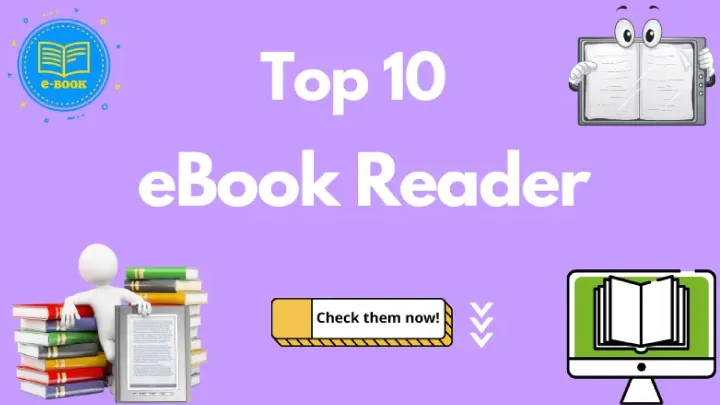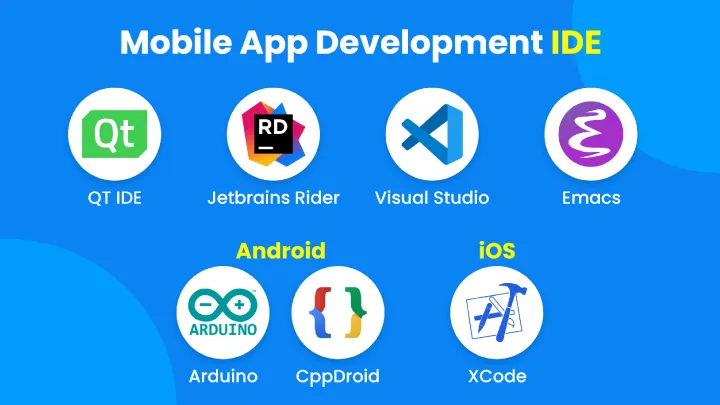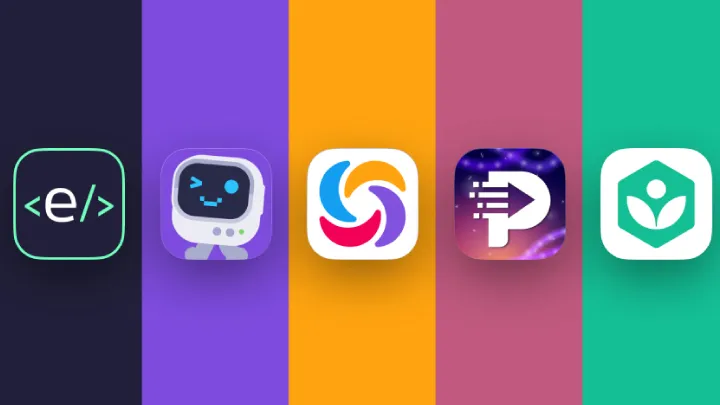Learning to code no longer requires a desktop, expensive software, or hours chained to a desk. Your phone can teach you the fundamentals of programming, help you practice problem-solving on the go, and even guide you through tiny projects that build real skills. The best mobile coding apps combine bite-size lessons, interactive quizzes, hands-on code editors, and spaced-repetition practice—so you can turn idle minutes into meaningful progress.
Below are the top 7 free apps (with optional premium tiers in some cases) that shine for beginners and motivated self-learners. For each app, you’ll find a quick overview, strengths, weaknesses, and a short review to help you decide which one fits your goals, devices, and learning style.
1. SoloLearn (Android, iOS)
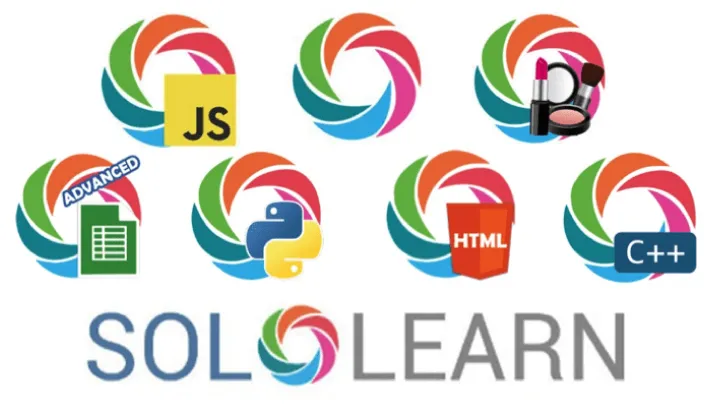
SoloLearn is one of the most established names in mobile coding education. It offers dozens of mini-courses—from Python, JavaScript, C, C++, and Java to SQL, HTML/CSS, Kotlin, and more—wrapped in approachable micro-lessons that you can finish in minutes. The in-app code playground lets you run snippets on the spot, while the community feed functions like a social network for aspiring developers.
Strengths
- Wide language selection (front-end, back-end, and general-purpose).
- Micro-lessons you can finish in 3–7 minutes; great for busy schedules.
- Built-in code runner for many languages and a handy playground.
- Gamified progression (XP, achievements) to keep you motivated.
- Large, active community for Q&A, tips, and peer support.
- Frequent refreshes of beginner paths (e.g., Python Core, Web Development).
Weaknesses
- Some advanced topics are thin compared to full web courses.
- Occasional community answers vary in quality.
- Ads in the free tier; offline access is limited without Pro.
- Limited guidance on building bigger, multi-file projects.
Review
If you’re just starting and want breadth plus instant practice, SoloLearn nails the “learn a little every day” approach. It’s also a solid companion app even if you’re following a longer course elsewhere—use it to reinforce syntax and core concepts on your commute or in short breaks.
2. Mimo (Android, iOS)
Mimo packages coding into a streak-friendly experience with beautifully designed, hyper-short lessons. It focuses on Web (HTML/CSS/JS), Python, and SQL, and leans into real-world snippets: you’ll tweak code, complete missing lines, and run tiny exercises right in the app. Structured tracks—like “Web Developer” or “Python”—help you progress without decision fatigue.
Strengths
- Polished UX with clear daily goals and streaks to build habit.
- Bite-size exercises with instant feedback and inline explanations.
- Guided learning paths for Web, Python, and SQL reduce overwhelm.
- Built-in mobile editor to run code without setup hassles.
- Occasional “mini-projects” to consolidate what you learned.
Weaknesses
- Free tier limits daily lesson access and some project content.
- Narrower language range than SoloLearn or Programming Hub.
- Projects are small; you’ll outgrow them as you approach intermediate.
- Less emphasis on computer science fundamentals (e.g., data structures).
Review
Mimo is a habit-forming starter—perfect if you’ve struggled to stay consistent. Use it to establish a daily rhythm and nail syntax; then, as confidence grows, supplement with deeper project work or more advanced resources.
3. Grasshopper by Google (Android, iOS)
Grasshopper is Google’s beginner-focused app that teaches programming through JavaScript puzzles. You’ll drag blocks (and later type real code) to solve visual problems, making it especially welcoming to absolute beginners—even kids and teens. The curriculum eases you into variables, functions, arrays, loops, and basic problem-solving patterns.
Strengths
- Completely free with no paywall or ads.
- Puzzle-first approach that reduces fear of “blank editor” syndrome.
- Clear, progressive introduction to essential programming concepts.
- Gentle learning curve; ideal for total beginners and visual learners.
- Encourages “learn by doing” with immediate validation.
Weaknesses
- Focused almost entirely on JavaScript; minimal cross-language exposure.
- Not designed for large projects or web frameworks.
- Transitions from blocks to free-form typing can feel abrupt for some.
- Limited depth once you reach early-intermediate level.
Review
Grasshopper is excellent for your very first steps. If you’re curious about coding but intimidated, start here. After finishing, you’ll be ready to jump into a broader JavaScript or Web track in Mimo, SoloLearn, or a browser-based platform.
4. Programming Hub (Android, iOS)
Programming Hub is a catalog-style learning app offering quick references, concept explainers, and bite-size lessons across many languages (Python, C/C++, Java, Kotlin, R, Swift, JavaScript) plus tech topics like cybersecurity, AI basics, and data science intros. It’s especially useful as your pocket reference while learning elsewhere.
Strengths
- Large catalog spanning languages and general tech topics.
- Concise explanations that double as “cheat-sheet” style notes.
- Built-in compiler/interpreter for select languages.
- Handy quizzes reinforce retention with low friction.
- Good for breadth and quick look-ups on the go.
Weaknesses
- Uneven depth—some courses remain surface-level.
- Free version may cap daily lessons or practice items.
- Limited project-based learning; more reading than building.
- Occasional outdated examples in lesser-used languages.
Review
Think of Programming Hub as your mobile coding encyclopedia. It’s great for sampling a language, reviewing syntax, or checking a concept you forgot—not necessarily for mastering frameworks or building end-to-end apps.
5. Khan Academy (Android, iOS)
Khan Academy isn’t a “coding app” exclusively, but its Computer Programming section (JavaScript/ProcessingJS, p5.js, HTML/CSS, SQL) is surprisingly powerful—especially for visual, interactive learning. Lessons mix videos with in-browser challenges where you modify code and immediately see results on a canvas.
Strengths
- 100% free, nonprofit, and ad-free.
- Strong pedagogy: videos, exercises, and immediate visual feedback.
- Great for JavaScript drawing, animations, and creative coding (p5.js).
- Solid SQL fundamentals and data querying practice.
- Suitable for teens, students, and adults alike.
Weaknesses
- Mobile apps are optimized for watching and light practice; best coding experience is still on web.
- Limited language selection compared to dedicated coding apps.
- Less coverage of modern tooling (package managers, build steps).
- Not intended for professional framework development.
Review
Khan Academy is outstanding for concept clarity and visual intuition. If you learn best by seeing things move on a canvas and tinkering in real time, it will click. Pair it with another app when you move toward building websites or apps with modern toolchains.
6. Enki (Android, iOS)
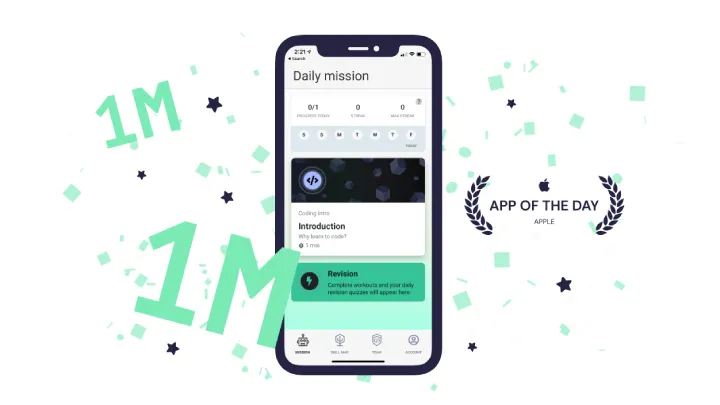
Enki takes a “fitness for your brain” approach to coding: short, daily workouts across topics like Python, JavaScript, SQL, Git, Linux, data analysis, security basics, and more. Lessons feel like curated flashcards with mini-explanations, code snippets, and quick quizzes. It’s ideal for continuing education or cross-skilling once you know the basics.
Strengths
- Broad catalog spanning code, tools (Git, Linux), and data topics.
- Spaced repetition and streaks improve long-term retention.
- “Team” and “peer” features (on some plans) add accountability.
- Great for keeping multiple skills warm with minimal time.
- Clean, fast reading experience designed for mobile.
Weaknesses
- Free tier limits daily workouts and some tracks.
- Not project-driven; little hands-on building inside the app.
- Explanations assume some prior context at times.
- Depth varies—excellent for fundamentals, thinner on advanced topics.
Review
Use Enki as your daily maintenance plan: 10–15 minutes to reinforce syntax, commands, and best practices across languages and tools. It’s a perfect sidekick to a more project-heavy course.
7. Codecademy Go (Android, iOS)
Codecademy Go extends the Codecademy platform to mobile with review cards, quizzes, and concept refreshers you can do anywhere. While the meaty, interactive projects live on the web, the app is great for keeping momentum between desktop sessions and revisiting concepts you’ve just learned.
Strengths
- Structured review: flashcards, quizzes, and summaries aligned to popular paths (Python, Web, SQL).
- Excellent for spaced repetition and habit formation.
- Clean UI; sessions take 2–5 minutes each.
- Works well as a companion to the desktop site.
- Free content available without a subscription.
Weaknesses
- Limited coding inside the app; it’s primarily for review.
- Best value comes if you also use Codecademy on web.
- Fewer languages available in mobile-only experience.
- Not ideal as a standalone path from zero to job-ready.
Review
If you’re already learning on Codecademy (or plan to), Go is a no-brainer to anchor your routine. Even without the desktop site, the free mobile drills are a solid way to practice fundamentals daily.
How to Choose the Right App for You
Picking a single app can feel like choosing a starter Pokémon—there’s no “wrong” answer, but each has strengths:
- Total beginner, easily intimidated? Start with Grasshopper for puzzle-based JavaScript basics, then graduate to Khan Academy or Mimo.
- Want lots of languages and a lively community? SoloLearn.
- Prefer streaks, tight design, and guided tracks? Mimo.
- Need a pocket reference while following a bigger course? Programming Hub.
- Visual learner who loves tinkering? Khan Academy’s drawing/animation tracks.
- Already learning elsewhere and want daily refreshers? Enki or Codecademy Go.
- Goal: broaden foundations across tools (Git, SQL, Linux) without heavy time blocks? Enki.
Where possible, try two apps in parallel for a week. Keep the one that you actually open each day—consistency beats theoretical “best.”
Practical Tips for Learning on Mobile
- Set a micro-goal: 10 minutes a day, every day. Streak mechanics in Mimo/Enki help.
- Alternate modes: One day lessons, next day quizzes/review (Codecademy Go/Enki) to cement memory.
- Build tiny projects weekly: Even simple “quote generator” or “expense tracker” web pages move you from theory to practice.
- Use a real keyboard when you can: A Bluetooth keyboard makes mobile coding far less fiddly.
- Graduate to desktop tooling: As soon as possible, mirror what professionals use—VS Code, Git, local runtime. Mobile is the on-ramp, not the highway.
Common Pitfalls (and How These Apps Help)
- “I forget everything after a week.” Enki/Codecademy Go fix this with spaced repetition.
- “I don’t know what to learn next.” Mimo and SoloLearn tracks provide step-by-step paths.
- “I’m scared to touch real code.” Grasshopper and Khan Academy offer safe, playful sandboxes.
- “I get bored reading.” Pick apps with do-first flows (SoloLearn/Mimo) and visual outputs (Khan Academy).
Conclusion
Mobile learning won’t replace a full development environment—but it excels at starting, cementing fundamentals, and sustaining momentum. The seven apps above cover nearly every learner profile:
- SoloLearn for breadth, community, and practical micro-lessons.
- Mimo for habit-forming guided tracks with slick design.
- Grasshopper for the gentlest possible on-ramp to JavaScript.
- Programming Hub as a portable reference and concept refresher.
- Khan Academy for rigorous, visual concept mastery—free and ad-free.
- Enki to maintain and expand skills with daily workouts across languages and tools.
- Codecademy Go to reinforce learning with structured review wherever you are.
Your best path is the one you’ll stick with. Start with a beginner-friendly app like Grasshopper or Mimo to build confidence. Layer in SoloLearn or Khan Academy as you crave depth or visualization. Keep your knowledge fresh with Enki or Codecademy Go. And when you’re ready, transition more of your practice to a desktop workflow to build projects that showcase your skills.
If you make a habit of small, consistent wins, your phone will become a powerful springboard into real-world programming—no tuition required, just curiosity and 10 minutes a day.