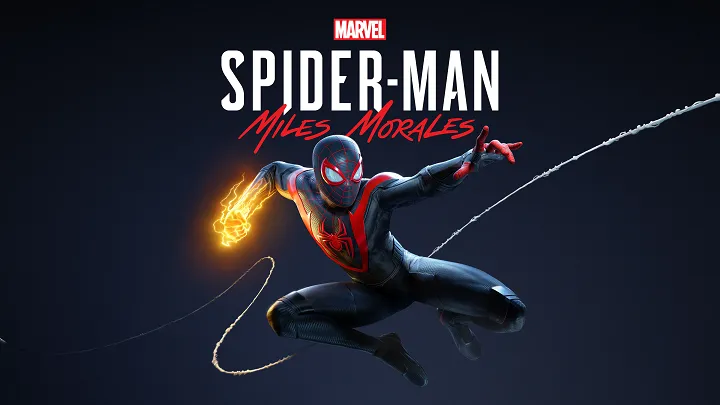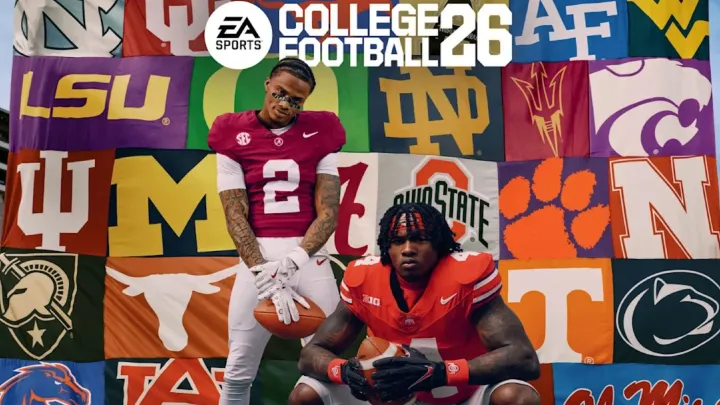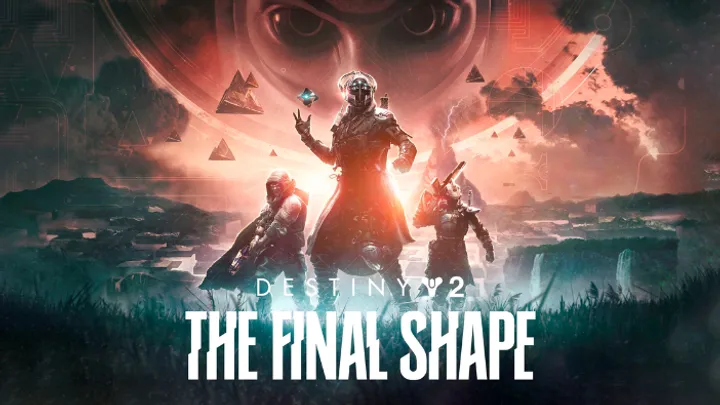Introduction
In the fast-paced world of 2025, artificial intelligence has become an indispensable ally for enhancing everyday productivity. Gone are the days when productivity relied solely on manual effort and traditional tools; AI now automates repetitive tasks, streamlines workflows, and provides intelligent insights that save hours each week. According to recent analyses, AI tools can boost individual productivity by up to 40% by handling mundane activities like note-taking, writing corrections, meeting transcriptions, and task automation, allowing users to focus on high-value creative and strategic work.
The rise of free AI apps has democratized access to these technologies, making them available to students, freelancers, small business owners, and corporate professionals without the barrier of high costs. These apps leverage advanced large language models (LLMs), machine learning algorithms, and natural language processing (NLP) to integrate seamlessly into daily routines. For instance, they can draft emails in seconds, summarize lengthy documents, generate visuals for presentations, or even orchestrate app integrations to eliminate manual data entry.
This article explores the top 7 free AI apps for everyday productivity, selected based on their popularity, user reviews, and proven impact in 2025. The selection criteria include availability of a robust free tier, ease of use, versatility for common tasks, and positive feedback from sources like productivity blogs and tech reviews. We'll dive into each app's features, analyze their strengths and weaknesses in detail, and provide an overall evaluation with a rating out of 5 stars. These apps cover a range of needs: from writing enhancement and research to automation and design.
The apps are: ChatGPT by OpenAI, Google Gemini, Grammarly, Notion AI, Otter.ai, Zapier, and Canva's AI features. Whether you're juggling emails, meetings, or creative projects, these tools can transform your workflow. However, it's worth noting that while free tiers are generous, they often come with usage limits, and premium upgrades unlock advanced capabilities. Let's examine each one closely to help you decide which fits your needs. By incorporating these into your routine, you can achieve more in less time, fostering a balanced work-life dynamic that's crucial in today's always-on culture.
1. ChatGPT by OpenAI
ChatGPT, developed by OpenAI, is a versatile AI chatbot powered by models like GPT-4o and o1, designed for a wide array of productivity tasks. Launched in late 2022 and continually updated, it allows users to generate text, brainstorm ideas, write code snippets, summarize documents, translate languages, and even role-play scenarios for planning. The free tier provides access to GPT-3.5 or basic GPT-4o capabilities, with daily query limits that reset periodically. Users interact via a simple chat interface on the web or mobile app, making it ideal for quick tasks like drafting emails or researching topics.
One of the key strengths of ChatGPT is its incredible flexibility. It adapts to virtually any prompt, from creating marketing copy to solving math problems or outlining blog posts. For everyday productivity, this means you can offload brainstorming sessions—imagine inputting "Generate a weekly meal plan for a busy professional" and receiving a customized list with recipes and shopping items. Integration with other tools allows it to automate workflows, such as pulling data from emails into spreadsheets. User reviews highlight its speed and natural language responses, which feel conversational and reduce the learning curve. In 2025, with voice mode enhancements, it supports hands-free operation, perfect for multitasking during commutes or workouts. Additionally, it excels in creative writing assistance, helping users overcome writer's block by suggesting plot twists for stories or refining resumes with tailored language that matches job descriptions.
ChatGPT also shines in educational settings, where students can use it to explain complex concepts in simple terms or generate practice quizzes based on study materials. For professionals, it can simulate client interactions to prepare for sales pitches or analyze competitor strategies by processing publicly available data inputs. Its ability to handle multiple languages makes it a global tool, aiding international teams in real-time translation during collaborative projects.
However, ChatGPT has notable weaknesses. The free version can occasionally produce inaccurate or "hallucinated" information, requiring users to fact-check outputs, especially for research-heavy tasks. Response times may slow during peak hours, and the daily limits (around 50-100 messages per reset) can frustrate heavy users. Privacy concerns arise since queries are used to train models unless opted out, and it lacks native offline functionality. Compared to specialized tools, it might not excel in niche areas like advanced data analysis without additional guidance, and the outputs can sometimes be generic if prompts aren't detailed enough. Users have reported that over-reliance can lead to a homogenization of ideas, where creative outputs start to feel formulaic.
Overall evaluation: ChatGPT earns a 4.5/5 rating for its broad applicability and ease of use in boosting daily efficiency. It's best for generalists who need an all-in-one assistant, but pair it with verification methods for accuracy. Ideal for writers, students, and entrepreneurs seeking quick wins in ideation and content creation, it remains a staple in the AI productivity landscape.
2. Google Gemini
Google Gemini, formerly Bard, is Google's AI chatbot and research assistant, integrated into the Google ecosystem for seamless productivity. Released in 2023 and refined by 2025 with Gemini 2.0 models, it excels in web-based research, document analysis, and creative generation. The free tier allows unlimited queries (with rate limits), image uploads for analysis, and exports to Google Docs or Sheets. Users can ask complex questions, and Gemini devises research plans, browses the web, and synthesizes reports with citations.
Strengths abound in Gemini's integration and reliability. It pulls real-time data from the internet, making it superior for up-to-date information like current events or market trends—far better than offline models. For productivity, it shines in deep research: upload a PDF report, and it generates summaries, quizzes, or visuals like charts. The "Deep Research" mode creates comprehensive reports with audio summaries, saving hours on literature reviews or project planning. Its multilingual support and voice input make it accessible, and as part of Google Workspace, it syncs with Drive for collaborative work. Reviews praise its accuracy, with built-in fact-checking via search capabilities, reducing errors common in other chatbots. For instance, marketers can use it to analyze consumer sentiment by querying recent trends, while educators can generate lesson plans tailored to curriculum standards.
In daily use, Gemini helps with personal productivity by organizing travel itineraries based on real-time flight data or suggesting fitness routines informed by the latest health studies. Its ability to handle multimodal inputs—like describing an image and generating related content—adds layers of utility for visual thinkers. Professionals in data-driven fields appreciate how it can export structured data directly into spreadsheets, facilitating quick analysis without manual entry.
Weaknesses include occasional verbosity in responses, which can overwhelm users seeking concise answers. The free tier restricts advanced features like custom agents or high-priority processing, and it requires a Google account, raising data privacy issues for sensitive work. It's less creative than competitors for artistic tasks and can struggle with highly specialized domains without user guidance. In 2025, regional availability limits persist in some areas, and the tool sometimes prioritizes breadth over depth, leading to superficial insights on niche topics. Users have noted that integration with non-Google apps is limited, requiring workarounds for full ecosystem compatibility.
Evaluation: 4.4/5 stars. Gemini is a powerhouse for research-oriented productivity, recommended for professionals in academia, marketing, or content creation who value integrated tools and verifiable sources. It's particularly useful for turning raw data into actionable insights without leaving the Google environment, making it a go-to for those embedded in cloud-based workflows.
3. Grammarly
Grammarly is a leading AI-powered writing assistant that enhances text for clarity, grammar, and style. Established in 2009 and AI-upgraded by 2025 with GrammarlyGO, the free version integrates as a browser extension, app, or keyboard for real-time suggestions in emails, documents, and social media. It checks spelling, punctuation, tone, and even plagiarism, while generating rewrites or ideas.
Its strengths lie in precision and ubiquity. For everyday productivity, it transforms sloppy drafts into professional prose, saving time on revisions—users report up to 50% faster writing. The tone detector adjusts for formality, making it invaluable for business communications or academic papers. Free features include basic generative AI for short texts, like email replies, and it works across platforms like Gmail, Word, and LinkedIn. In 2025, enhanced NLP handles context better, suggesting improvements that maintain the user's voice. It's especially strong for non-native English speakers, with multilingual support expanding. For example, freelancers can polish client proposals to increase win rates, while students refine essays to achieve higher grades.
Grammarly's real-time feedback loop encourages better writing habits over time, turning it into a learning tool as much as an editor. In team settings, it ensures consistent branding in communications, reducing misinterpretations. Its integration with mobile keyboards extends productivity to on-the-go tasks, like texting professional updates or posting updates on professional networks.
Weaknesses include over-reliance risks, where users might accept suggestions without critical thinking, leading to generic writing. The free tier limits advanced features like full plagiarism checks or vocabulary enhancements, and it can be intrusive with constant pop-ups. Privacy is a concern as it scans all typed text, and it performs poorly on highly technical or creative content without premium upgrades. Some users find the suggestions overly prescriptive, stifling unique voices in artistic writing, and compatibility issues arise with certain apps or languages. In fast-paced environments, the processing delay for long documents can interrupt flow.
Evaluation: 4.6/5 stars. Grammarly is essential for anyone whose productivity involves writing, earning high marks for reliability and impact on communication quality. Best for professionals in sales, content, or education seeking polished outputs, it stands out as a daily essential for clear and effective expression.
4. Notion AI
Notion AI is embedded within the Notion app, a all-in-one workspace for notes, databases, and project management. Free for individuals, it uses AI to summarize pages, generate content, brainstorm ideas, and automate workflows. By 2025, it supports querying across your workspace for instant insights.
Strengths include deep integration, turning Notion into a smart hub. For productivity, it auto-summarizes meetings or long notes, extracts action items, and builds reports from scattered data—ideal for team collaboration. Brainstorming features generate outlines or workflows from prompts, while search pulls relevant info from your knowledge base. Users love its contextual awareness, reducing time spent organizing info. Free tier offers unlimited pages with AI credits (replenishing monthly), making it scalable for solos or small teams. For project managers, it can create Gantt charts from task lists or suggest optimizations based on past project data.
In personal use, Notion AI helps with habit tracking by generating personalized journals or analyzing goal progress. Its ability to link AI-generated content across pages fosters a connected knowledge system, where ideas evolve organically. Educators can use it to build interactive lesson databases, pulling summaries from resources to create quizzes or study guides efficiently.
Weaknesses: AI credits deplete quickly for heavy use, pushing toward paid plans. It's tied to Notion, so non-users face a learning curve, and outputs can be inconsistent for complex queries. Offline access is limited, and privacy depends on Notion's policies. The tool sometimes struggles with large datasets, leading to incomplete analyses, and customization options in the free tier are basic, limiting advanced users. Integration with external apps requires manual setup, which can be time-consuming.
Evaluation: 4.3/5 stars. Excellent for organized minds, Notion AI boosts productivity in knowledge management but shines most for existing Notion users. Great for project managers and students, it transforms chaotic information into structured, actionable plans.
5. Otter.ai
Otter.ai specializes in real-time meeting transcription and summarization. The free tier provides 300 minutes monthly, auto-joining Zoom or Meet calls to generate transcripts, highlights, and action lists.
Strengths: Accuracy in speaker identification and searchable notes save post-meeting review time. AI chat queries transcripts for specifics, and integrations with CRMs streamline follow-ups. In 2025, enhanced audio processing handles accents well, boosting remote work efficiency. For sales teams, it captures client discussions to identify pain points, while educators transcribe lectures for accessible study materials. The tool's keyword extraction highlights key themes, enabling quick recaps for busy executives.
Otter.ai extends productivity by generating collaborative notes that team members can edit in real-time, fostering better alignment. Its voice-to-text accuracy, even in noisy environments, makes it reliable for fieldwork or conferences. Users can export summaries to other apps, creating seamless workflows for report generation or task assignment.
Weaknesses: Minute limits cap free use; noise in recordings reduces accuracy, and premium is needed for unlimited storage. Privacy concerns with audio data storage persist, and the free tier lacks advanced editing tools like custom vocabulary. Integration setup can be fiddly for non-tech users, and occasional transcription errors in specialized jargon require manual corrections. In large meetings, speaker overlap can confuse the AI, leading to muddled outputs.
Evaluation: 4.5/5 stars. Top for meeting-heavy roles, highly effective for capturing and actioning discussions. It's indispensable for remote workers, managers, and teams aiming to minimize follow-up time and maximize meeting value.
6. Zapier
Zapier automates workflows across thousands of apps with AI agents in its free plan (limited Zaps). It connects tools like Gmail to Slack without coding, enabling seamless data flow.
Strengths: Saves hours on repetitive tasks, like auto-saving attachments or notifications. AI enhances by suggesting Zaps, making it beginner-friendly. For marketers, it can trigger social media posts based on email campaigns, while HR professionals automate onboarding by linking forms to calendars. The platform's vast app library covers everything from e-commerce to project management, allowing custom automations that fit unique workflows.
In 2025, Zapier's AI-driven Zap suggestions analyze user patterns to recommend optimizations, such as integrating time-tracking with invoicing for freelancers. Its multi-step Zaps handle complex sequences, like filtering emails, extracting data, and updating databases automatically. This reduces human error and frees up mental space for strategic thinking. Small business owners use it to sync inventory across platforms, ensuring real-time accuracy without manual checks.
The tool's community templates provide ready-made solutions for common scenarios, accelerating setup. For personal productivity, it can automate habit reminders by linking weather apps to fitness trackers or curate news feeds into daily digests. Its reliability in handling data securely makes it trusted for sensitive information flows.
Weaknesses: Free limits (100 tasks/month) restrict scale; complex setups need troubleshooting, and debugging errors can be frustrating for novices. Dependency on connected apps' APIs means occasional outages disrupt workflows. The free tier lacks priority support, and advanced filters or delays require premium access. Users sometimes face integration incompatibilities with lesser-known apps, limiting versatility. Privacy risks arise from data passing through Zapier, necessitating careful permission management.
Evaluation: 4.2/5 stars. Ideal for automation enthusiasts, transforming siloed apps into productive ecosystems. It's perfect for tech-savvy users in operations, marketing, or freelancing who want to eliminate busywork and scale efficiency effortlessly.
7. Canva AI (Magic Studio)
Canva's free AI features, like Magic Write and image generators, aid design productivity. Generate text, visuals, or presentations from prompts, streamlining creative processes.
Strengths: Intuitive for non-designers, speeding up social media or report creation with templates and edits. In 2025, Magic Studio's text-to-image tool creates custom graphics instantly, while background removers and expanders enhance photos without skills. Marketers craft engaging visuals for campaigns, educators build interactive slides, and entrepreneurs design logos or flyers affordably.
The AI suggests layouts based on content, ensuring professional results quickly. Integration with stock libraries provides endless assets, and collaborative editing allows teams to iterate in real-time. For personal use, it generates infographics from data inputs or customizes invitations with themed elements. Its mobile app extends functionality for on-the-go edits, making it versatile for hybrid workers.
Canva AI's remix feature evolves designs iteratively, fostering creativity without starting from scratch. Users praise its speed in turning ideas into visuals, reducing design time by up to 70%. Accessibility features, like alt-text generation, ensure inclusive outputs.
Weaknesses: Credit limits in free tier restrict heavy use; less advanced for pro design, lacking fine-grained controls like vector editing. Outputs can be generic if prompts are vague, and quality varies with complexity. Dependency on internet connectivity hinders offline work, and export options in free mode have watermarks or resolution caps. Privacy concerns with uploaded images persist, and integration with non-Canva tools is limited without premium.
Evaluation: 4.4/5 stars. Perfect for visual content, enhancing creative productivity effortlessly. It's ideal for content creators, educators, and small businesses needing quick, polished designs to communicate ideas effectively.
Conclusion
The top 7 free AI apps—ChatGPT, Google Gemini, Grammarly, Notion AI, Otter.ai, Zapier, and Canva AI—offer transformative potential for everyday productivity in 2025. Each excels in specific areas, from versatile chatting to specialized automation, collectively saving users countless hours. Strengths like flexibility and integration outweigh weaknesses such as usage limits, especially for light users. By combining them—using ChatGPT for ideation, Otter.ai for meetings, and Zapier for automation—you create a powerhouse ecosystem. As AI evolves, these tools will only improve, adapting to new challenges like hybrid work or personalized learning. Start experimenting to unlock your full potential, tailoring selections to your workflow for sustained efficiency and innovation. With thoughtful integration, they not only boost output but also reduce burnout, promoting a healthier approach to productivity in an increasingly digital world.