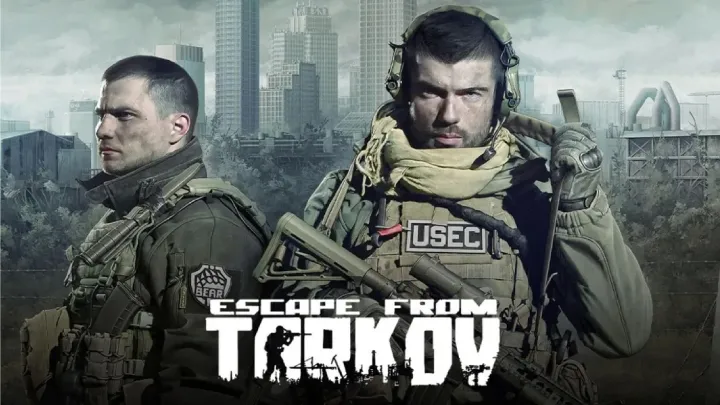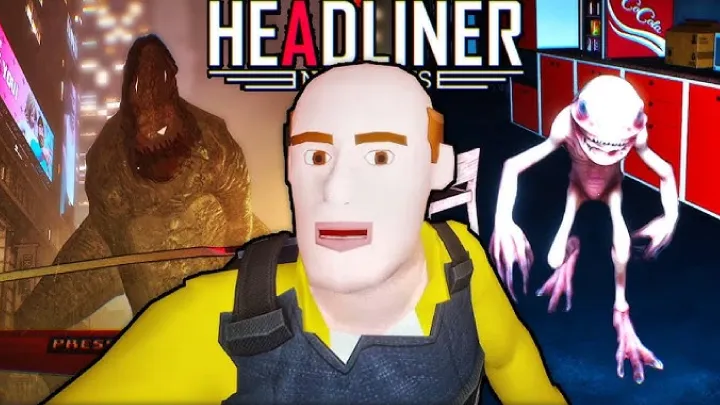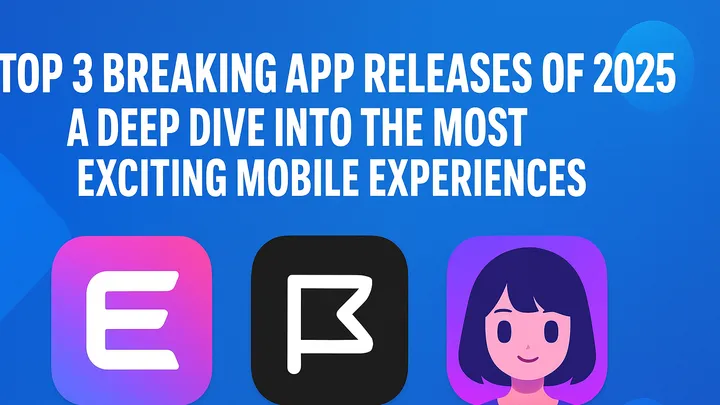BeamNG.drive is a unique vehicle simulation game known for its ultra-realistic physics and extensive modding capabilities. Unlike traditional racing games, BeamNG.drive offers an open sandbox environment where players can experiment with vehicle dynamics, crash physics, and driving challenges. Whether you’re a casual gamer curious about realistic driving or a simulation enthusiast, this guide will walk you through everything you need to know—from getting started, mastering controls, exploring maps, to advanced vehicle customization and modding.
This comprehensive how-to guide is designed to take you from a complete beginner to a skilled BeamNG.drive player who understands the game’s mechanics, enjoys the various gameplay modes, and creates or installs mods to enhance the experience.
1. Getting Started with BeamNG.drive
Before diving into the gameplay, you need to understand what BeamNG.drive offers and how to set up your experience for success.
BeamNG.drive is primarily a physics-based sandbox driving simulator. Unlike arcade racers, every part of the vehicle can deform and respond dynamically to crashes or terrain. This realism means the game demands patience and experimentation.
To get started, install the game through Steam and ensure your computer meets the recommended specs for smooth performance. Upon launching, familiarize yourself with the main menu: you can choose single-player modes like Free Roam, Time Trials, Scenarios, or dive into the Workshop for mods.
The first step after launching is to select a simple vehicle and an easy map like “Gridmap” to explore the controls and physics without distractions.
2. Understanding the Controls and Vehicle Handling
Mastering BeamNG.drive begins with learning the control scheme and how each vehicle responds to inputs.
The default controls use WASD keys for acceleration, braking, and steering. You can use the keyboard or a game controller for more precise handling. Adjust the camera views (first-person, third-person, cockpit) to find what suits your driving style.
Driving in BeamNG.drive feels very different from arcade games vehicles have realistic weight, momentum, and suspension behavior. For example, high-speed sharp turns may cause rollovers, and braking distances vary by vehicle type and road conditions.
Practice smooth acceleration and braking to avoid crashes. Learn to counter-steer and use the handbrake for tight maneuvers, especially with older or drift-capable cars.

3. Exploring Different Maps and Terrains
BeamNG.drive offers a wide variety of maps ranging from urban environments to off-road trails and mountain roads.
Each map presents unique challenges. For example, “West Coast USA” is a vast open world with highways and mountains, perfect for long drives and testing vehicle endurance. “East Coast” offers detailed cityscapes for urban driving, while “Industrial Site” is great for technical challenges and obstacle navigation.
Learning how different terrains affect your vehicle’s handling is crucial. Gravel and dirt reduce tire grip, mud can trap vehicles, and steep slopes test engine power and braking.
Experiment on each map to understand how your vehicle performs and identify the best spots for testing or fun crashes.
4. Using Scenarios and Challenges to Improve Skills
BeamNG.drive includes built-in scenarios designed to test specific driving skills or simulate real-world challenges.
Scenarios range from emergency braking tests to off-road obstacle courses and precision driving challenges. These scenarios are excellent practice grounds to improve your control and vehicle handling under pressure.
You can replay scenarios multiple times to beat your best time or avoid damage. Many scenarios also teach the basics of physics, such as weight transfer or traction loss, indirectly improving your driving skills.
Regularly practicing scenarios helps build confidence before venturing into free roam or multiplayer.
5. Customizing Vehicles and Understanding Vehicle Settings
One of BeamNG.drive’s highlights is the ability to customize vehicles extensively.

Each vehicle comes with adjustable parameters including engine power, suspension stiffness, tire grip, and drivetrain layout. These settings dramatically change how a vehicle behaves, allowing you to tune for drifting, off-road, or racing.
Access vehicle settings via the radial menu. For example, softer suspension improves comfort and off-road performance but reduces stability at high speeds. Changing tire compounds affects grip on different surfaces.
Additionally, you can swap vehicle parts like engines, transmissions, and tires if supported by the vehicle model. Experiment with these settings to find your preferred driving style.
6. Understanding Damage and Physics Simulation
Damage simulation is the core of BeamNG.drive’s appeal. Vehicles respond to crashes in real time, with detailed deformation of body panels, suspension damage, engine failures, and more.
Understanding how damage affects driving is important. A damaged wheel can make steering difficult, a bent chassis reduces stability, and engine damage lowers power.
Try crash tests from different speeds and angles to see how physics reacts. This knowledge helps when tackling scenarios where vehicle preservation is important.
Also, learn to repair vehicles quickly via the in-game menu to continue testing or exploring.
7. Using the In-Game Editor and Free Roam Mode
Free Roam mode offers an open sandbox where you can drive anywhere on the map and experiment without limits.
Use the in-game editor to spawn vehicles, place traffic cones, create ramps, or obstacles. This mode is perfect for creating your own driving challenges or testing vehicle modifications.
You can record your drives or crashes and replay them from multiple camera angles, ideal for content creation or analysis.
Free Roam combined with the editor gives you endless possibilities to push the game’s physics engine and your creativity.
8. Installing and Managing Mods
BeamNG.drive has a vibrant modding community providing custom vehicles, maps, scenarios, and scripts.
To install mods, visit the official BeamNG.drive mod repository or trusted mod sites. Download the mod file and place it in the game’s mods folder, or subscribe via Steam Workshop for automatic updates.
Popular mods include sports cars, off-road trucks, new environments, and even realistic traffic systems.
Managing mods involves enabling or disabling them in the main menu and ensuring compatibility with your game version to avoid crashes.

9. Creating Your Own Mods
For advanced users, BeamNG.drive supports mod creation using tools like Blender and the in-game editor.
You can create custom vehicle models, textures, and tweak physics parameters to build unique driving experiences.
The game’s documentation and community forums provide detailed guides on modding workflows.
Modding enhances your gameplay and allows you to share creations with the global BeamNG.drive community.
10. Tips for Optimizing Performance and Enjoying BeamNG.drive
Because of its detailed physics, BeamNG.drive can be demanding on hardware.
To optimize performance, adjust graphics settings like shadow quality, draw distance, and effects. Use lower settings on older PCs to maintain smooth frame rates.
Regularly update your GPU drivers and close background applications to improve stability.
Finally, keep your BeamNG.drive version updated to benefit from bug fixes and performance improvements.
By balancing visuals and performance, you can enjoy a smooth and immersive driving simulation experience.
Conclusion
BeamNG.drive offers a one-of-a-kind driving simulation experience that rewards curiosity, patience, and creativity. From mastering controls, exploring varied maps, to customizing vehicles and modding the game, there’s always something new to discover.
With this guide, you’re equipped to dive confidently into the game’s rich mechanics and open sandbox world. Whether testing crashes, tuning vehicles, or creating your own mods, BeamNG.drive lets you experience the thrill of driving like never before.
Summary (160 characters):
Learn how to master BeamNG.drive with tips on controls, vehicle tuning, damage physics, maps, mods, and gameplay to become a skilled driving simulator player.